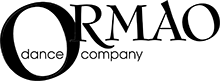STEP 1: Click the Ormao Portal button in order to log into your personal “Ormao portal” to begin the registration process. This portal will allow you, update family contact information, view the classes available for you and your family, trial a class, register for classes, make a payment online, and access your classes virtually.
STEP 2: Enroll in “Auto-pay” by adding bank account information (Scroll down to “Save a Bank Account.”) This is required to hold a spot in a class and generates monthly automatic payments. Note: Your spot in class will not be saved when enrolling in “Auto-Pay” with a credit card (“Add Credit Card”).
STEP 3: Creating your account in the portal does not save your spot in a class. You must register in the desired classes and will be instructed to pay your registration fee and first month tuition to complete registration.
Not tech Savvy? Send us a note and we can help!